So your Wii is bricked
When powered on, your Wii displays nothing but an error message, or nothing at all? We may have just the solution for your problem. There's a good chance a nifty little piece of hardware can allow you to fix your system. We call it SaveMii.
Most “bricks” are the result of poor error checking or bugs in the Wii's System Menu. For example, if you have installed a system update off a wrong region's disk, the System Menu will only display an “Opera” error message and halt without running disks anymore. SaveMii will let you break out of this condition.
SaveMii allows to skip most of the System Menu startup process, especially the part that fails and halts the boot process. Instead, it causes the Wii to directly run software off a disk. Depending on the Wii's system version, and whether your Wii has a modchip installed, this allows you to either run a system update off a legit Wii disk, or a custom-made disk containing updates or homebrew tools.
Get to know the system startup process and see if SaveMii can help you with your problem. SaveMii is available right now, we are happy to take your order!
Introducing SaveMii
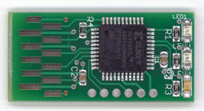
SaveMii is a small dongle that is plugged into a Wii's Gamecube memory card slot. It mimicks a test interface that is believed to be used in Nintendo's own facilities (dubbed “Waikiki” by Nintendo).
When the System Menu is started and such a device is found, much of the System Menu's code is skipped. Instead, the System Menu checks the validity of the disk, runs an update from the inserted disk if present, and then tries to start a diagnostic – also known “autoboot” – disk.
This will allow updates from legit Wii disks to fix the system data. Or, if the Wii's system hasn't been updated to version 3.3 yet and is equipped with a modchip, even run custom-made disks containing updates or homebrew tools to modify the system.